Custom Courses > Tri-County Emergency Medical Control Authority
TCEMCA Education and Assessment Dashboard
TCEMCA Education and Assessments are for TCEMCA Agency Members.
To become a member, enroll in your agency’s “group” account. If you’re already enrolled, you can continue to the Education and Assessments.
When enrolled, your agency and TCEMCA will be able to verify your course or test completion.
To enroll, click the Find My Agency (“Group”) tab.
Group Leader enrollment is required before members can enroll. After the Group Leader has enrolled and has received a role upgrade via the Role Upgrade Request Form on their account page, the Member enrollment URL will be linked to the group title, and the group leader’s name will be provided.
- Bath Township Fire Department – Group Leader: Joseph Hovey
- Bellevue Community Fire Department – Group Leader: Dustin May
- Benton Township Fire Department and EMS – Group Leader: Nicholas George
- Capital Regional Airport Authority – Group Leader: Steve Gonzalez
- Charlotte Fire Department – Group Leader: Derrick Viane
- Clarence Township Fire Department – Group Leader: Josh Phillips
- Clinton Area Ambulance Service Authority – Group Leader: Jennifer Cobb
- Dallas Township Fire Department – Group Leader: Cameron Bongard
- Delhi Township Fire Department – Group Leader: Brian Ball
- Delta Township Fire Department – Group Leader: Robert Urburtis
- Dewitt Area Emergency Services Authority – Group Leader: Andrew Braska
- Dewitt Township Fire Department – Group Leader: Chris Dick
- East Lansing Fire Department – Group Leader: Olivia Skowronek
- Eaton Area EMS – Group Leader: Joe Clayton
- Eaton Rapids Fire Department – Group Leader: David Hendon
- Eaton Rapids Township Fire Department – Group Leader: John Berry
- Elsie Area Fire Department – Group Leader: Zachary McNamara
- Grand Ledge Area Fire Department – Group Leader: Brandon Moore
- Hamlin Township Fire Department – Group Leader: Arthur Reist
- Ingham Township Fire Department – Group Leader: Brandon Whipple
- LSW Emergency Services – Group Leader: Dan DeKorte
- Laingsburg Fire Department – Group Leader: Dan DeKorte
- Lansing Fire Department – Group Leader: Loy Lack
- Lansing Township Fire Department – Group Leader: Todd Hendy
- Maple Rapids Fire Department – Group Leader: Kelby Leiby
- Medstar Ambulance – Northern Ops – Group Leader: Bob Stankiewicz
- Meridian Township Fire Department – Michigan – Group Leader: Brian Pennell
- Mobile Medical Response (MMR) – Tri-County – Group Leader: Sara Marino
- Northeast Ingham Emergency Service Authority (NIESA) – Group Leader: Michael Yanz
- Olivet Fire Department – Group Leader: Amy Maas
- Onondaga Township Fire Department – Group Leader: Enrollment Required
- Ovid Middlebury Fire Department – Group Leader: Gregory Atwood
- Patriot Ambulance – Group Leader: Dominic Foster
- Portland Area Ambulance – Group Leader: Daniel Sowles
- Roxand Township Fire Department – Group Leader: Enrollment Required
- Stockbridge Area Emergency Service Authority – Group Leader: Steve Gipe
- Sunfield Fire Department – Group Leader: Enrollment Required
- Vermontville Fire-EMS Department – Group Leader: Brittney Gardner
- Westphalia Township Fire Department – Group Leader: Andrew Thelen
- Windsor Township Emergency Services – Group Leader: William Fabijancic Jr.
TCEMCA Group Leader: Bill Priese
Group Leader Reference Guide: How to enroll group members, assign courses, run reports, and more.
Max Sub Account Limit? If you try to enroll and see a message that you have exceeded the maximum allowed sub accounts, this means that the Group Leader’s sub accounts have all be filled. The number of sub accounts equals the number requested when the group leader enrolled.
- Request more sub accounts for your group by contacting support@americancme.org.
- The Group Leader can remove inactive members from the sub account list to free up more sub accounts. Refer to this guide.
- The Find My Agency (“Group”) list shows the name of the Group Leader who owns the sub accounts. A group may have additional Team Leaders with access to reports but not with access to the sub accounts.
TCEMCA Education and Assessments
This is the complete list of TCEMCA education and/or assessments. Enrollment in your agency’s group account (see above) is required for your completion to be included on the agency’s report. To locate the specific courses and tests assigned by your agency, visit your My Groups page: On the group tile under Assigned Groups, click the Continue Study button.