Need Help?
Review our Resources, FAQ, or Contact Us
Resources
Group Leader Reference Guide
How to enroll group members, assign courses, run reports, and more.
Provider Account Signup
How to sign up and access your account, dashboard, and the login page.
How to Retake a Course
Learn how to take a course again for an additional CEU and certificate.
Course Enrollment & Certificates
Locate and enroll in a course and access your courses and certificates.
Frequently Asked Questions
If you have an account under the email you used to request a password reset and you did not receive the password reset email with the link you need to reset your password then first check your spam folder. If you are emailing from a work/organization email account that might block external senders that have links in the body of the email then the email may have been blocked. If your agency has an account with American CME, the agency’s Group Leader can change your password. Or you can contact support@americancme.org and request a password change.
If you had an account on our old platform, you do not automatically have an account on our new platform. We moved to a new platform in August 2023, and all users were required to start using the new platform on January 1, 2024. If you have never used our new platform, you would need to register a new provider account or enroll in your agency’s group account to create a new password.
Course subscriptions are for one year, and you can repeat the course multiple times during that year.
Go to the Course homepage and click the Reset Progress and Retake Course button. You can now retake the course.
Resetting a course will not remove the course from your transcript or your CHE record. American CME also maintains copies of all course completion certificates in addition to emailing yours to you, so you are safe to reset a course without losing your record or certificate for having completed it previously.
Beginning January 1, 2024, Michigan protocol assessments are located on your agency’s group page. Access your group page by going to My Account > My Groups. Important: Naming your agency in your Profile is not the same as enrolling in an agency’s group account. If you need to enroll, use the Find My Group link on your My Groups page to find the enrollment link or contact your agency’s Group Leader to be added to the group.
Have the user enroll using the sub account enrollment URL. Most group pages have an Enroll Here sub account URL, so you can typically send the team member to the group page to enroll. However, the sub account URL is also available on the Group Leader’s Subscriptions > Sub Accounts page. Share that URL with the team member. If they already has an American CME account, they need to log in first and then use the sub account URL. Another option is to use the Add Sub Account method or the import tool located on the group leader’s Sub Accounts page.
1. Go to https://americancme.org and login or create an account.
3. On the Courses page, select Free CE Courses if your state accepts our continuing education courses. Select CAPCE Courses if you are in a state such as Michigan that requires credits to be issued through CAPCE. For CAPCE courses, you can sign up for each course individually and pay for each separately, or you can purchase a subscription.
4. Open the course and watch a 25-30 minute video.
5. Take a quick survey to provide feedback on the course.
6. Take a 10-question quiz for assessment.
7. Print or save your certificate.
Yes, the NREMT accepts continuing education from an organization that is accredited by CAPCE. NREMT also accepts State Approved CE, and some states will accept our American CME Free CE courses for this. Please refer to our Accepted States page to locate your state’s EMS agency and requirements. Please contact the NREMT for further questions or for the amount of credits you may take.
American CME has put markers in place so that if you have to leave or your internet connection fails, you will be able to start your education where you left off.
In order to properly view our CMEs, it is strongly recommended to have a high speed internet connection. A slow connection will result in loading issues during your course. It helps to close any windows or tabs with websites that may also be streaming videos.
On our Accepted States page you will find a list of states in which American CME is approved. We update this page as we receive new information about state requirements, so check back often, and as a best practice, refer to your state EMS website for the most current information about your state CE requirements.
This can be caused by a weak or busy network connection. Our videos have a setting that allows you to pause and resume the video. If you have a weak connection, this function might not load in which case, the quiz will be unable to load. Our HD videos require a download speed of at least 10 Mbps. If you are on a busy network, the speed should be at least 25 Mbps. To do a speed test on Google, just type Internet speed test in the search bar. Otherwise, you can do a speed test at speedtest.net.
Please do not worry. Do not watch the video again (unless you want to try on a different network with a stronger connection). Please email us at support@americancme.org, and we can verify that you watched the video and mark it complete so that you can access the quiz.
Contact Us
American CME (ACME) Support is closed on weekends and holidays.