Need Help?
Review our Resources, FAQ, or Contact Us
Resources
Group Leader Reference Guide
How to enroll group members, assign courses, run reports, and more.
Provider Account Signup
How to sign up and access your account, dashboard, and the login page.
How to Retake a Course
Learn how to take a course again for an additional CEU and certificate.
Course Enrollment & Certificates
Locate and enroll in a course and access your courses and certificates.
Accessing Knowledge Assessments
The Knowledge Assessment Platform (KAP) is now “Custom Courses”
Frequently Asked Questions
When you request a password reset, we email you with a link to reset your password. If you don’t receive this email, first check your spam folder. If it’s not in the spam folder, be aware that some work/organization email accounts have security settings that block external senders that have links in the body of the email. If your agency has an account with American CME, the agency’s Group Leader can change your password. Or you can contact support@americancme.org and request a password change.
If you had an account on our old platform, you do not automatically have an account on our new platform. We moved to a new platform in August 2023, and all users were required to start using the new platform on January 1, 2024. If you have never used our new platform, you would need to register a new provider account or enroll in your agency’s group account to create a new password.
Course subscriptions are for one year, and you can repeat the course multiple times during that year. First download and save your certificate from the previous completion and then go to the Course homepage and click the Reset Progress and Retake Course button. You can now retake the course.
Knowledge assessments and protocol tests are Custom Education courses. You’ll find the list of organizations such as MCAs delivering these custom courses on the Courses > Custom Courses page. Each organization/MCA has a dashboard that lists their affiliated agency accounts for group enrollment and their custom courses and assessments. If you have already enrolled in a group, those custom courses and assessments are also listed on the Group page. Access your group page via My Account > My Groups, which also has a search tool to find your agency to enroll in a group.
Have the user enroll using the sub account enrollment URL. Most group pages have an Enroll Here sub account URL, so you can typically send the team member to the group page to enroll. However, the sub account URL is also available on the Group Leader’s Subscriptions > Sub Accounts page. Share that URL with the team member. The Custom Courses page also has a pathway to group enrollment via the organization’s dashboard.
1. Go to https://americancme.org and login or create an account.
3. On the Courses page, select the type of courses: CAPCE, Custom, Free, or RACER. Select CAPCE if you are in a state such as Michigan that requires credits to be issued through CAPCE. For CAPCE courses, you can sign up for each course individually and pay for each separately, or you can purchase a bundle.
4. Open the course and watch a video.
5. Take a quick survey to provide feedback on the course.
6. Take a 10-question quiz for assessment.
7. Print or save your certificate.
Yes, the NREMT accepts our CAPCE-accredited courses. NREMT also accepts State Approved CE, and a few states accept our free non-CAPCE courses. Please refer to our Accepted States page to locate your state’s EMS agency and requirements. Please contact the NREMT for further questions or for the amount of credits you may take.
No. The State of Michigan EMT Requirements include courses not offered by American CME, but you can still complete the majority of your CE requirements on American CME. Here is how it breaks down:
You need 30 continuing education credits for your EMT recertification in Michigan.
2 Preparatory
2 Airway/Ventilation
2 Patient Assessment
2 Medical
2 Trauma
1 Operations
1 Emergency Preparedness
12 Individual Choice
2 BLS for Healthcare Provider, which is offered by the American Heart Association in your local community.
3 credits must be in Pediatrics Assessment, Medical, and Trauma, which you can take on the State of Michigan Site here: https://www.michigan.gov/mdhhs/inside-mdhhs/legislationpolicy/ems/education-information/continuing-education-offered-by-the-department
19.5 credits and more can be taken on American CME.
The Basic Bundle has courses in all categories except Pediatrics and BLS. https://americancme.org/register/capce-basic-bundle/.
5 Preparatory
1.5 Airway/Ventilation
1.5 Patient Assessment
6 Medical
2 Trauma
1.5 Operations
2 Emergency Preparedness
The extra CE in each category can count toward 8 CE in Individual Choice
You’ll still need
.5 Airway
.5 Patient Assessment
4 Individual Choice.
You can take these CE by repeating any of the courses on American CME or by taking more courses on the State of Michigan site. If you repeat a course, do it on a different day so there is a different date on the certificate. There is a Reset button on each course page that you have to click to reset the progress and earn a new certificate.
No. Michigan requires that you take “Practical” Medication Administration CE. Our video courses do not count as “practical” courses in which you would need to demonstrate your understanding of the course to the instructor. Our MI-MEDIC courses would apply to the CE requirements in the Preparatory category or in the Special Considerations category as Individual Choice credits.
American CME has put markers in place so that if you have to leave or your internet connection fails, you will be able to start your education where you left off. Your browser must save cookies and site data for this to work.
Please do not worry. Do not watch the video again. Please email us at support@americancme.org, and we can verify that you watched the video and mark it complete so that you can access the quiz.
When this happens, it is usually due to a weak or busy network connection or the browser not saving the cookies or site data. Our videos have a setting that allows you to pause and resume the video. If you have a weak connection or the browser doesn’t remember the site data, this function might not load in which case, the quiz will be unable to load.
Our HD videos require a download speed of at least 10 Mbps. If you are on a busy network, the speed should be at least 25 Mbps. To do a speed test on Google, just type Internet speed test in the search bar. Otherwise, you can do a speed test at speedtest.net.
In order to properly view our CMEs, it is strongly recommended to have a high speed internet connection that doesn’t lose connectivity while taking the course. A slow connection will result in loading issues or prevent the browser from saving the site data to show the video completion. It helps to close any windows or tabs with websites that may also be streaming videos so that all recourses are going toward your activity in the course.
Most states do not accept our free courses for recertification if you work for an agency, but states have different rules about that. On our Accepted States page you will find a list of states in which American CME is approved. We update this page as we receive new information about state requirements, so check back often, and as a best practice, refer to your state EMS website for the most current information about your state CE requirements.
Contact Us
American CME (ACME) Support is closed on weekends and holidays.